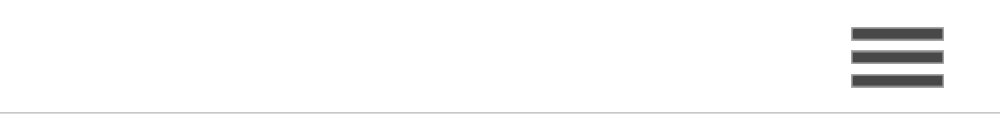Study Pportal of the University of Ostrava
The OU Study Portal is an internal information system of the University of Ostrava for students, employees, applicants or graduates in matters related to study at the University of Ostrava.
The student will receive the login data the day after enrolment in the study in his/her e-mail box entered in the application form.
Functions of the OU Study Portal
News
(Study Portal > Welcome)
User information, news, reported system downtime, hub of the most used university applications.
My studies
Study Progress
(Study Portal > My study > Course of study)
Confirmation of studies, Course completion - Index, Timetable.
Applying for Exams
(Study Portal > My study > registration for examinations)
List of all available exam dates, enrolments and cancellations.
Student Scholarships
(Study Portal > My study > My data)
Change personal data, enter your bank account number, submit and track the status of scholarship applications, track the status of your liabilities and debts to the school, list your studies at schools in the Czech Republic.
Semester Project
(Study Portal > My study > Semestral works)
Login to the topic and electronic submission of the semester paper, the submitted papers are compared with the papers also stored at odevzdej.cz.
Pre-registration
(Study Portal > My study > Pre-registration)
Enrolment / de-enrolment of courses and their timetable actions.
Plagiarism
(Study Portal > My study > Plagiarism checking)
Monitoring the progress of checking qualification papers with the theses.cz, system, which checks submitted qualification papers against each other and looks for similar or identical parts of the text.
ECTS Departures / Arrivals
(Study Portal > My study > ECTS departures/arrivals)
Arrivals of students from abroad, departures of students going abroad..
Quality Assessment
(Study Portal > My study > Quality evaluation)
Quality assessment of teaching at the University of Ostrava.
Student Applications
(Study Portal > My study > Student application forms)
Requests for interruption of studies, requests for re-enrolment in courses, appeals against decisions on payment for studies, etc.
Inspection of the File
(Study Portal > My study > Viewing files)
The possibility to view documents in the student's file, to download an electronic confirmation of studies.
Results of the quality of teaching
(Study Portal > Quality of teaching)
Management statements, global survey results, published survey results.
Viewing
(Study Portal > browse IS STAG)
Viewing Data Recorded in the IS STAG – Programmes and disciplines, Courses, Teachers, Exam dates, Scheduling events, etc.
Updated: 26. 07. 2024